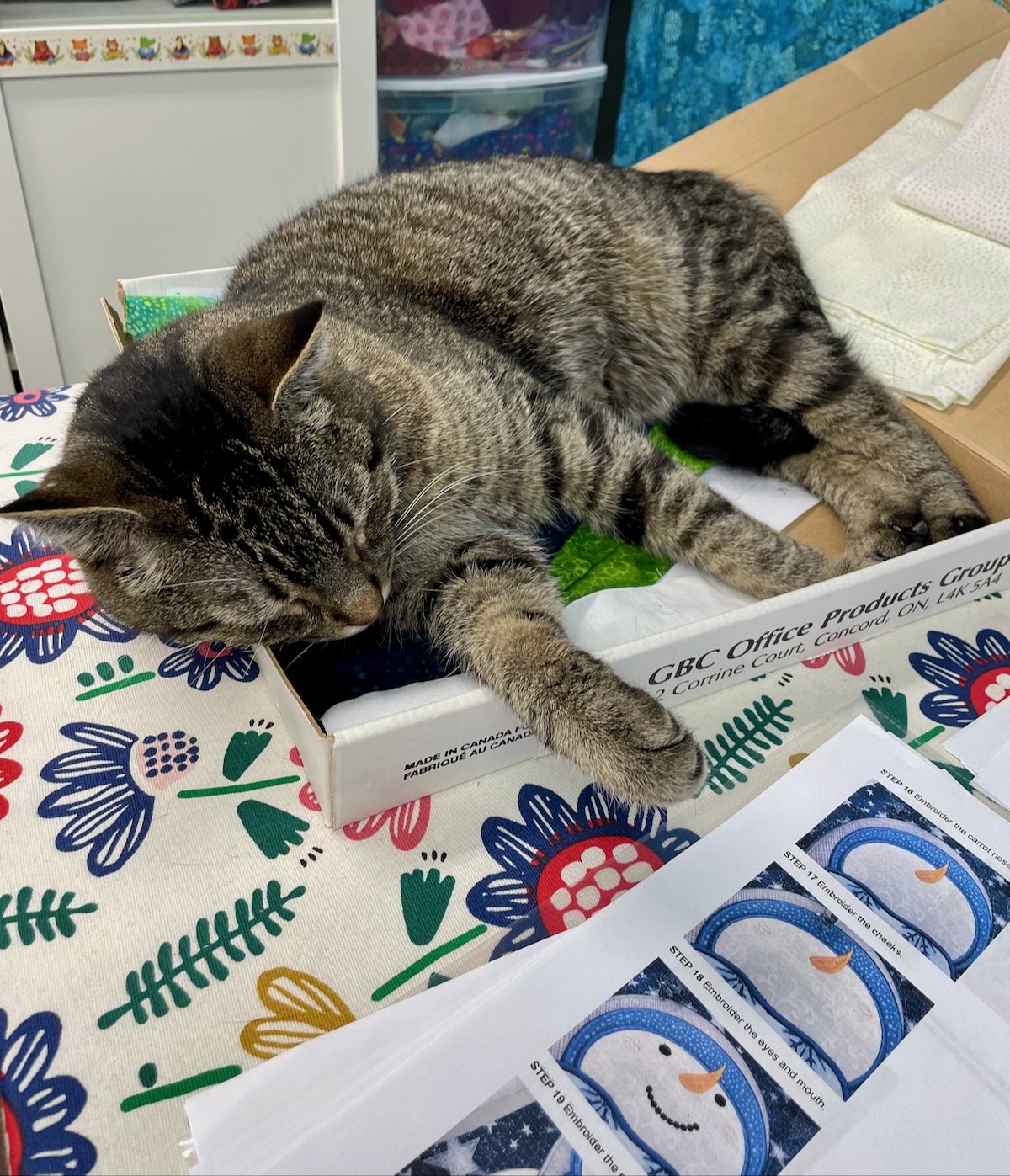This month the challenge for Island Batik Ambassadors is…to make whatever project we want to using Island Batik fabrics. Okay, so I can’t do whatever I want, except with this project! 😉
Sometimes being able to do any quilting project I want can be more challenging than following the guidelines that Island Batik usually provides for the Ambassadors.
As I tend to overthink everything, I decided that I wouldn’t do that this time but what I would do is make a project that has been on my personal “to make” list already.
One of the projects that I have always wanted to make is a machine embroidery table runner from Sweet Pea Machine Embroidery called “Let it Snow”. I love making these type of in the hoop (ITH) projects as you only have to do a minimal amount of sewing after the project is embroidered.
While the sample pattern showed the snowmen all in various blue fabrics, I knew that I was going to be choosing lots of bright Island Batik fabrics to dress these gents. Picking out the appliqué fabrics is always the most fun for these types of projects (at least for me!).
I headed into my Island Batik fabric stash to start pulling fabrics and here are the ones I chose.
Now to decide where to put these fabrics! Once I had decided on the fabric arrangements, it was time to start stitching and here are a few of the snowmen in progress.
Once each individual snowman panel was stitched out, it was time to choose the border fabric and this was another opportunity to overthink! 🤣
I decided to ask for some input from my purry assistant, Victor, but he was of little help…
and Salem was clearly only on thread duty.
So, I did what I often do when I can’t decide on a border fabric: I lay out one potential border fabric, snap a pic and do the same with any other fabrics that I’m considering. This allows me to step away from the project and view the choice objectively.
Fabric #1 or
Fabric #2?
I chose to use the aqua print from The Grove fabric collection although the green was also very nice.
I cut the border fabric as well as batting strips and then stitched these around the table runner. My Oliso iron was very helpful in pressing down these thicker-than-normal fabric pieces. I used Hobbs Premium 80/20 batting for the table runner construction.
I added the backing using the pillowcase method and then did some stitch in the ditch around the individual panels and the border to connect the backing.
And it was done!
I think it turned out very well and I love how the beautiful Island Batik fabrics really make this design pop.
I’m really looking forward to seeing what projects my fellow Island Batik Ambassadors will be sharing this month. I’ll be adding them to my Pinterest board so be sure to check that frequently to view all of the December projects.
Also, be sure to check out the other Island Batik Ambassadors’ blogs to see what else they’re creating. You can find them at:
Brenda Alburl ~ Songbird Designs
Renee Atkinson ~ Pink Tulip Quilting
Megan Best ~ BestQuilter
Pamela Boatright ~ PamelaQuilts
Susan Deshensky ~ Lady Blue Quilts Studio
Brittany Fisher ~ Bobbin with Brittany
Preeti Harris ~ Sew Preeti Quilts
Mania Hatziioannidi ~ Mania for quilts
Jane Hauprich ~ Stitch by Stitch Custom Quilting
Victoria Johnson ~ Forever Quilting for You
Connie Kauffman ~ Kauffman Designs
Connie Kresin Campbell ~ Freemotion by the River
Emily Leachman ~ The Darling Dogwood
Denise Looney ~ A Quiltery
Leah Malasky ~ Quilted Delights
Maryellen McAuliffe ~ Mary Mack Made Mine
Lisa Pickering ~ Lisa’s Quilting Passion
Sarah Pitcher ~ Pitcher’s Boutique
Lana Russel ~ Lana Quilts
Julia Schweri ~ Inflorescence Designs
Gail Sheppard ~ Quilting Gail
Carol Stanek ~ Stitch with Color
Sandra Starley ~ Textile Time Travels
Jennifer Thomas ~ Curlicue Creations
Suzy Webster ~ Websterquilt
Be sure you’re following me on Facebook and Instagram so you won’t miss out on what I’ll be creating next with Island Batik fabrics!
Note: The products featured in this blogpost were given to me by Island Batik. Thank you!
I’m an affiliate for Sweet Pea Machine Embroidery and, when you purchase items through my affiliate link, I receive a small amount of compensation. Thanks for supporting my small business. ❤️
#islandbatik #islandbatikambassador #loveislandbatik #createwitholiso #olisoconnects #hobbsbattinginside #itsalluptoyouchallenge