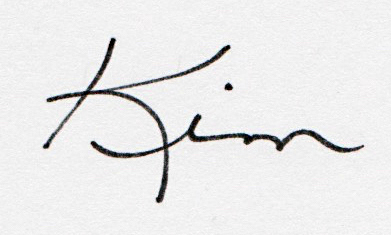Do you watch the videos on my Youtube channel or do you watch them through my blog posts? If you're a subscriber to my Youtube channel, you automatically receive new content each week – you don't even have to go looking for them, any time a new video is released, you'll receive an email to let you know there is a new one to watch. If you don't watch my videos on Youtube, you may not be aware of how the content is organized.
You may think that I post videos on my Youtube channel willy-nilly and there isn't any easy way to find a video on a specific topic, other than scrolling down through a large list of videos. This just isn't the case! I have developed playlists to categorize my videos and make it easy for my subscribers to quickly find videos on specific subjects. I often post a series of videos and it's so much easier to find all of them in one playlist.
Let me explain how this works. I'll walk you through how to find and use playlists and I'm assuming that you're going to Youtube on a laptop or computer, rather than a mobile device, as it looks a bit different if you're looking for the playlists on those devices. When you go to my Youtube channel – you're going there now, right? - you'll see several choices along the top menu, such as Home (where you currently are, but perhaps not where you're reading this blog post!), Videos, Playlists, Channels, etc.