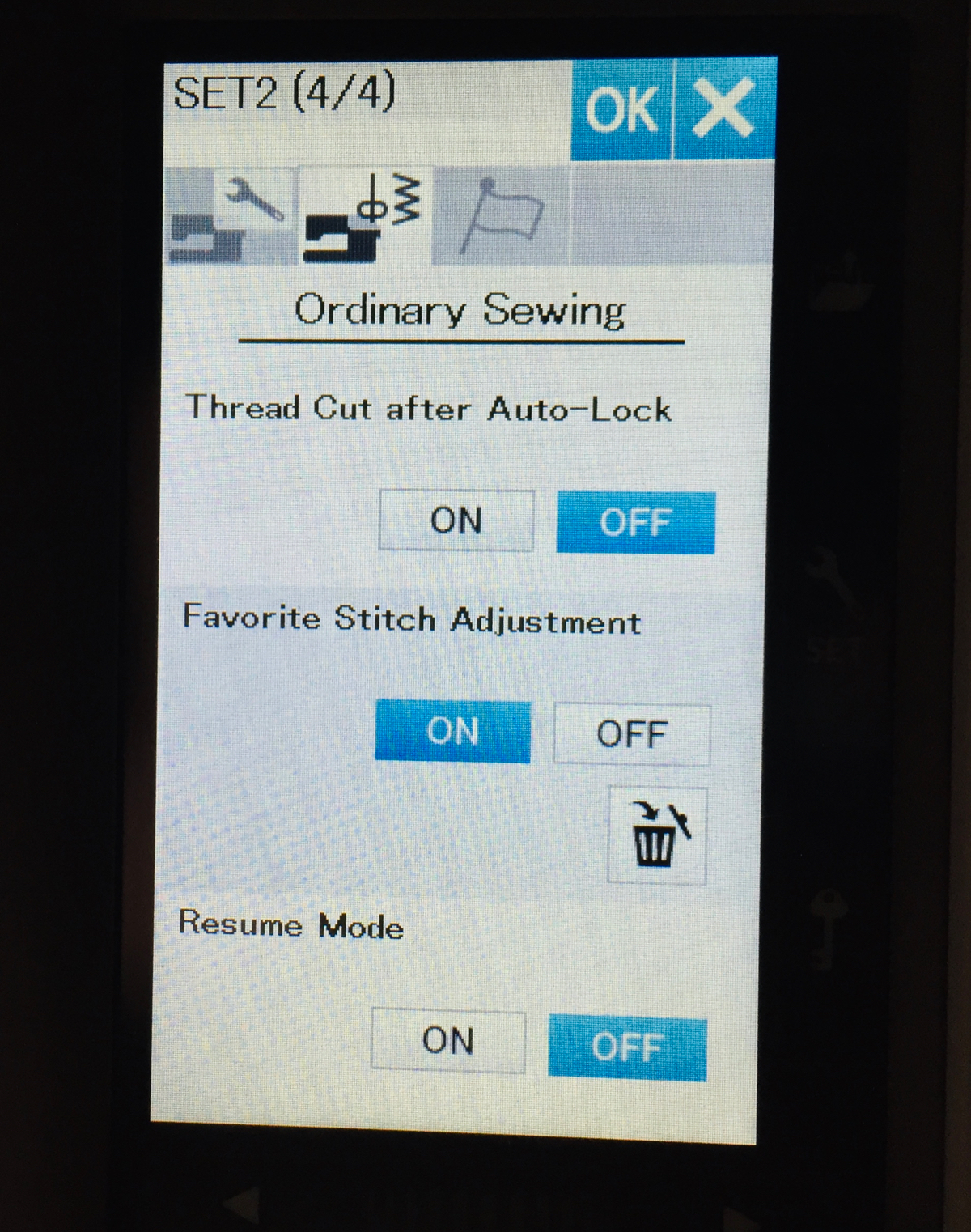I was excited to take a look at Stitched So Sweet by Tracy Souza as I’m a big fan of hand embroidery. I love sweet, whimsical designs and Stitched So Sweet is full of these types of designs.
The projects in Stitched So Sweet are small, which makes them perfect for wall hangings or to put into frames to display in your quilt studio. As they aren’t large projects, they won’t take long to stitch up and their sizes make them perfect for those wanted to dip their toes (finger) into hand embroidery.
Photo courtesy of Martingale Publishing
The projects in Stitched So Sweet are seasonal and there are designs for spring, summer, fall and winter in each of the patterns in the book. Stitch one or all of them so you can rotate them throughout the year.
Photo courtesy of Martingale Publishing
It can sometimes be tricky to quilt hand embroidery projects, so Tracy provides you with instructions on how to put the finished project into a picture frame so you can avoid the whole “how do I quilt this?” dilemma.
Photo courtesy of Martingale Publishing
For a more detailed look at Stitched So Sweet, click on the image below.
Are you a fan of hand embroidery? Let me know in the Comments below.
Creatively,
P.S. Are you serious about improving your quilting? Do you want to connect with other committed quilters in a supportive, safe environment? If you answered “yes” to these questions, you need to join The Quilter’s Way. The Quilter’s Way is the only quilting membership site that includes both training and an active, supportive online community. Don’t wait another day! Join now.
P.P.S. Did you know that you can sign up to receive emails full of FREE quilting goodness? Click here to receive FREE content directly in your email inbox every few weeks from Chatterbox Quilts. I know you'll be glad you did!
P.S. I am an Amazon affiliate and, if you purchase items by clicking through the links in this post, I will receive a small amount of commission. This doesn’t cost you any more $$$, but helps me to continue creating free content for you. Thanks!