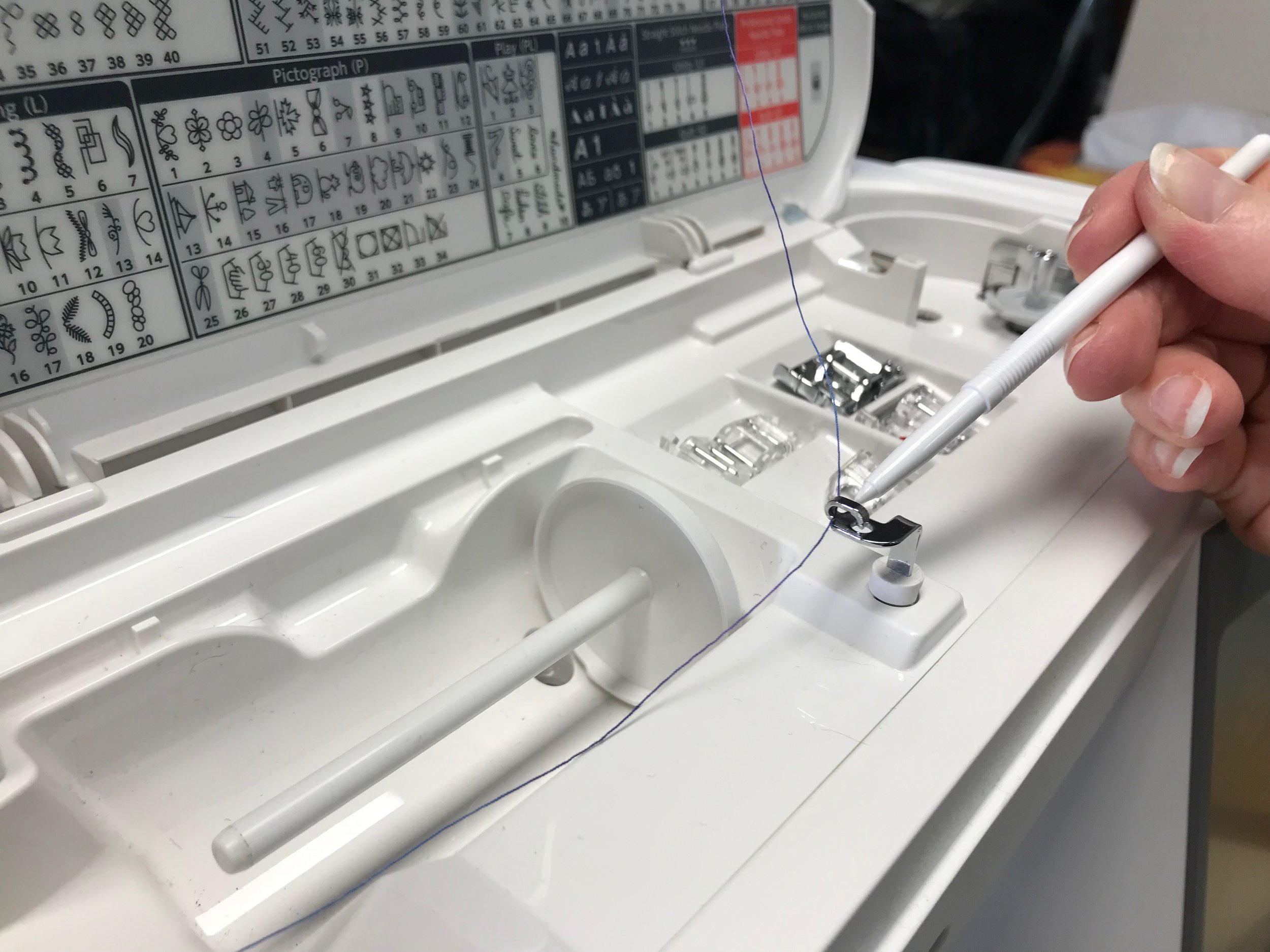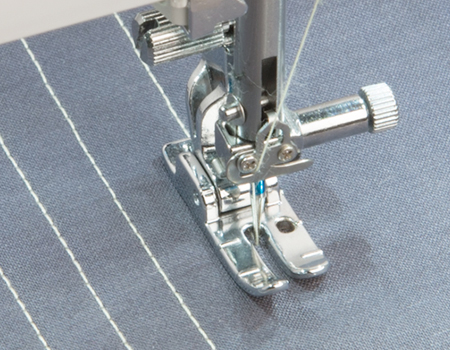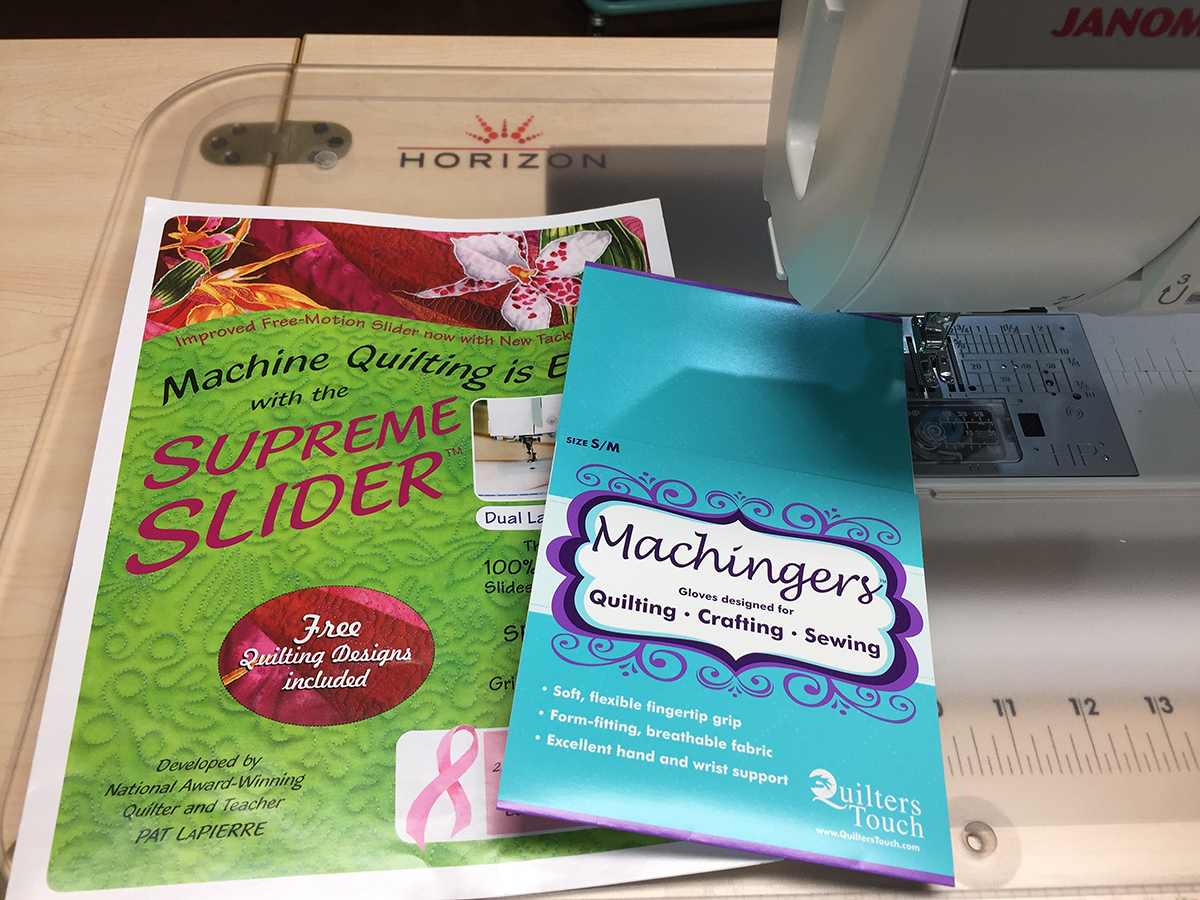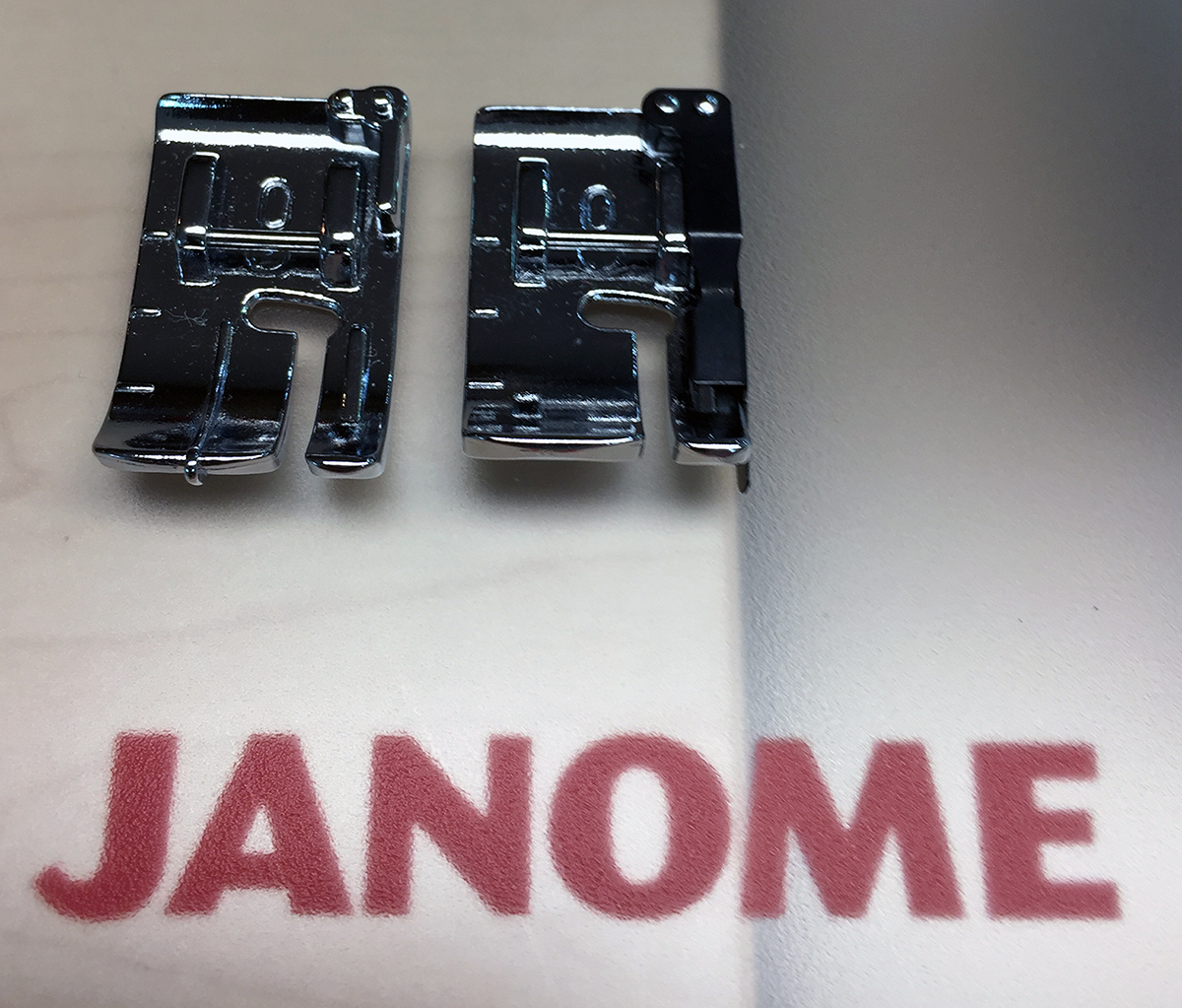I get lots of questions about the thread stand I use on my Janome MC9400 to handle thread cones. As I own a long arm machine, I have more thread cones than spools and needed a way to use these on the Janome MC9400, so I purchased the optional two spool thread stand. This stand works well for using thread cones as well as handling stacked threads that should feed vertically, rather than horizontally.
The two spool thread stand comes with two vertical thread stands, two thread guides as well as two thread caps and an attachment to handle cones that can be taken off the vertical thread stand when not needed. The thread guides consist of two interconnected extendable metal poles that will lock into place with a slight twist when you extend them. They can be collapsed when not in use.
The stand also comes with a small thread guide that fits into the round hole that you'll see when you open up the top of the Janome MC9400. It's important to check with your local Janome dealer to get the right two spool thread stand because they are machine specific. If you get the wrong one, you'll find that this small thread guide won't fit into the appropriate hole.
Fitting the two spool thread guide onto your machine is quite simple. At the back of the Janome MC9400 there are two screws. These need to be taken out and the protrusions on the thread guide will fit right in. You then screw the screws back into the machine, putting them through the holes in the two spool thread stand first.
To learn more about the two spool thread stand and how to attach it to your Janome MC9400, click on the photo below to watch a video on my YouTube channel.
Creatively,
P.S. Did you know that you can sign up to receive FREE emails full of quilting goodness? Just click here to receive FREE content directly in your email inbox every few weeks from Chatterbox Quilts. I know you'll be glad you did!